1. WuFoo
WuFoo HTML form builder not only helps you create free contact forms, but also online surveys and invitations so you can collect the data, registrations and online payments you need without having to fuss with a single line of code. When you design a form with WuFoo, it automatically builds the database, back-end, and scripts needed to make it just work. Plus, there are lots of features, including predefined forms, html form templates, Likert scales, Captcha, and there’s no need to worry about any upgrades or server configuration, because they host everything. As for the cons, there are no file uploads and the submissions are limited to 100.
* * *
2. Kontactr
Kontactr is a one-click free contact form service which offers highly secure contact form to protect user’s email address. Actually, there’s an image verification system applied (captcha – which is a commong thing about contact forms these days), so that robots cannot submit using the contact form as only humans can recognize the images. Kontactr also provides a variety of tools to embed various forms, buttons, and widgets to be used on the website.
* * *
3. EmailMeForm
EmailMeForm is a free online form generator service for those who need custom contact forms, web forms or PHP forms for their website. By using their form wizard you can design simple or complex forms that send you an email each time site visitors submit them. Additionally, their forms contain a Captcha image displaying letters and numbers to stop automated submissions. Contact forms from EmailMeForm are working on any kind of web hosting account, and users’ web hosting server does not need to be able to run scripts.
* * *
4. 123 Contact Form
123 Contact Form helps you create custom html forms, contact forms, email forms and any type of web forms. All you have to do is follow the wizard and generate your html contact form script. Besides, you can customize the options of your web form, like colors, controls and text style. Though free 123ContactForm does not offer any file uploads, and their form cannot be used in iFrame, this service provides loads of features, including Captcha, form auto-responder, html form templates, no limit of form submissions. Users who want to create forms with advanced features, like file upload, multiple recipients, data validation etc are required to upgrade their accounts to premium and platinum service plans.
* * *
5. FormSite
FormSite helps people build professional online html contact forms and web surveys. They have over 100 pre-built forms that you can customize for registrations, reservations, secure orders, customer surveys and payment collection. Their drag and drop editor enables you to easily create almost any type of form or survey. Once you begin collecting results, they provide the functionality to email, analyze, share, and download your data. FormSite’s forms work in all browsers, plus it offers multipage forms, login based secure forms, but is limited to 100 submissions, and Captcha is not available.
* * *
6. Formspring
Formspring is a form creator with very limited options for free users, only reason it’s worth trying is that it supports straight redirect of form data to user’s email and no submission monthly limit which is really a very good thing. As for its pros, Formspring has good user interface, includes Likert scales, multi-column layout, reports. Still, it does not provide file uploads and Captcha.
* * *
7. JotForm
JotForm introduced the idea of building a web form on a WYSIWYG form editor using JavaScript drag and drop and AJAX. Unlike similar services JotForm does not cripple features, show ads or show a logo on your form and all its features are available to free users. Still, you need to upgrade to premium version if you receive a lot of submissions on your forms. JotForm supports all standard web form field types. In addition, it allows you to use new and intuitive fields in your form such as Date Time Picker, Star Ratings, or Captcha checks.
* * *
8. VisitorContact
VisitorContact is a free contact form creator complete with Google maps, Captha and other nice features. It enables you to create customizable contact forms and buttons, instantly acknowledge your visitors with auto-responders, additionally, you may keep a record of all those who ever contacted you, import the contact list and use it for your next email marketing campaign. VisitorContact has good styling, simple interface, though the fields can’t be modified. Besides, their Real time secret code verification helps them fight spam for you. You can also choose to hide your email address from your visitors.
* * *
9. Free Contact Form
Free Contact Form has several versions available, including a free version. If you are looking for a quick no frills website contact form, Lite version is available at no charge. Among the important features Free Contact Form offers, there are unlimited forms and form submissions, full source-code providing, form validation and verification for secure spam protection, support for single line and multiline text fields.
* * *
10. Response-o-Matic.com
Response-o-Matic offers four different types of plans including the free one. It doesn’t cost anything to get an account to start trying out their service and no credit card is required to sign up. Note that Response-o-Matic does not host the forms for you on their website. They help you create the form with their easy form builder and then give you the HTML code that you must put on your site.
* * *
11. Freedback
Freedback is designed for people who want HTML forms without learning HTML. With their GUI form builder, you can create your own contact forms being able to instantly receive and automatically respond to form submissions, manage form submissions online using their web interface, and Download form submissions as an Excel spreadsheet. Additionally, there are two ways to use an existing form with Freedback either through fast to setup, but unsupported method (form submissions cannot be exported) or through the “proper” way which supports all Freedback features, but requires more time to setup.
* * *
12. Foxyform
Foxyform is free to create the contact form for your website with integrated anti-spam protection. Among advanced settings, Foxyform enables the users to fine-tune the forms to best fit their own website design. Plus, they may specify which form fields they would like to include in their personal contact forms.
* * *
13. FormSmarts
FormSmarts is a free email contact form processing service. You only need to create a contact form using their online web form builder, and they will take care of all the rest hosting your contact forms, validating submissions, filtering out form spam, and emailing you the form results. You can store form responses on FormSmarts, and export them to Excel. Besides, there is no form script to install, and FormSmarts generates accessible forms, usable by anyone using any browser.
* * *
14. Allforms
Allforms provides free form to email with auto-responders and other form handling feature-rich services. With Allforms, you can use your own HTML form and use their service to create a form processor to handle it. So, for those who have an HTML form and just need an online form-processing service, Allforms is the choice.
* * *
15. WRASAP
WRASAP is a free web to email gateway service that provides you with your own free contact form. With this service, you can get access to four different options for your free contact form, including installable free PHP contact form with Captcha, installable free AJAX contact form with Captcha, free WordPress contact form plugin with Captcha, customizable free contact page with Captcha hosted at WRASAP.

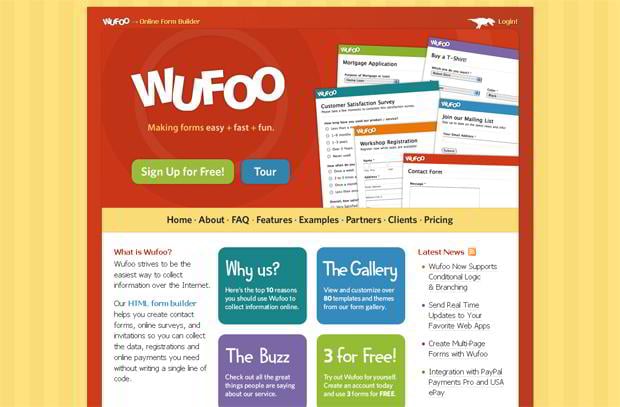


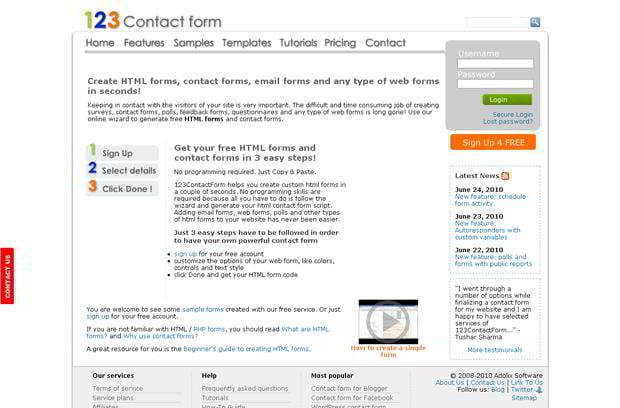


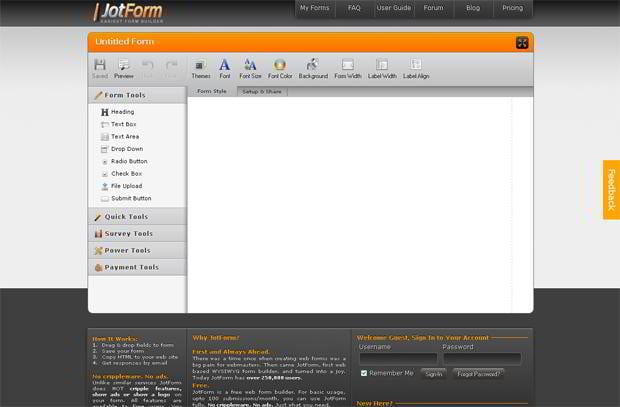
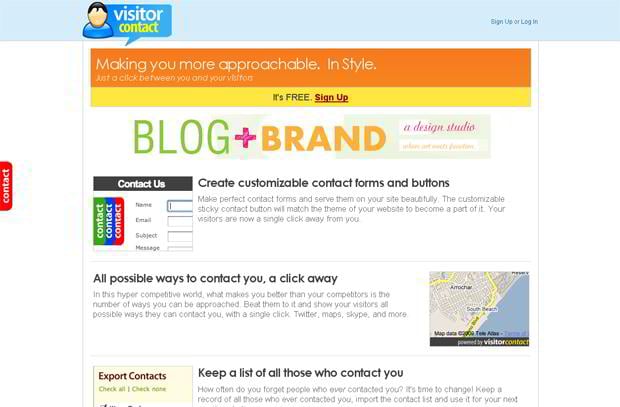

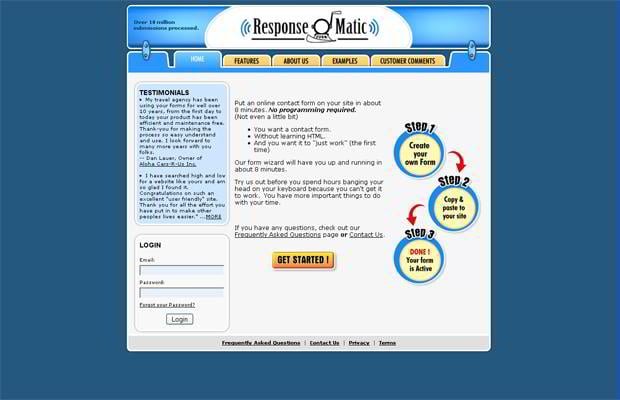




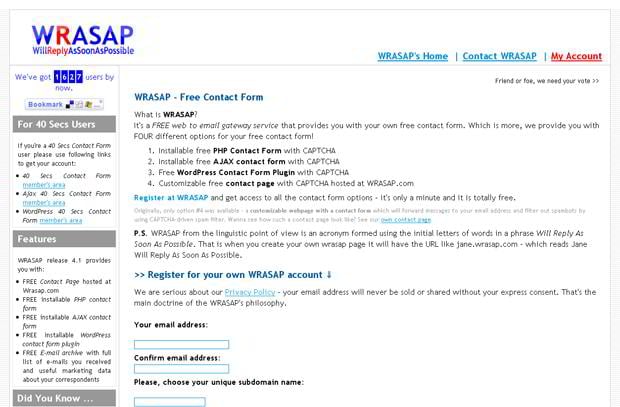
nice....
ReplyDeletethanks infonya
mantaph :D thanx yah infonya :D , jadi bisa milih nih :) gak cuman tau aja tapi bisa paham , n milih form gratisan :D
ReplyDeletekalo pengen bikin website murah berkualitas kunjungi ini ya :D
www.neon.web.id